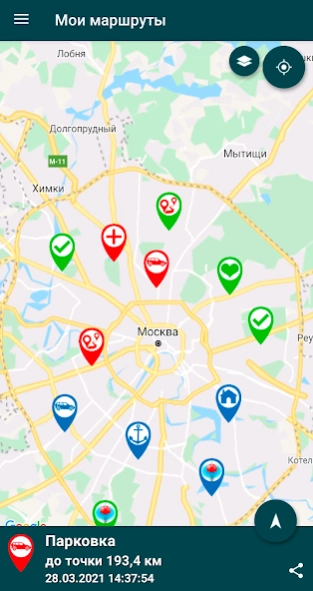My Routes 3.0
Continue to app
Free Version
Publisher Description
My Routes - The application "My Routes" is designed to record your movements
The application "My Routes" is designed to record your movements by car, bicycle, walking, skiing, etc.
The following functions have been implemented:
My routes:
- recording of routes of movements;
- export of the route to GPX / KML / CSV files;
- export of all routes to a backup XLS file with the subsequent possibility of importing back to the application;
- display on a general map of both all routes and separately;
- rotation of the map in the direction of travel with the display of the azimuth of the direction on the compass;
- warning about exceeding the speed limit, it will be useful for motorists (the threshold for speed is set in the settings);
- following the route from the beginning or in the opposite direction, as well as a choice to a certain point on the route;
My points:
- the ability to mark your control points on the map (it will be useful for hunters, mushroom pickers, fishermen, etc.);
- display of information about the coordinates of the point, time mark;
- the ability to share the coordinates of the point;
- export of all your marked points to a backup XLS file with the subsequent possibility of importing back to the application;
Widget on the screen of your device:
The application has the ability to continue recording the route in the background. To obtain visual information (speed, distance, bearing of movement, altitude), you can install a widget on the screen of your device.
All functions in the application are free and not limited in the number of points and routes.
To support the project, an advertisement is shown in the application (it is possible that its paid shutdown will be implemented in the future).
WARNING: - while displaying a large number of routes on a common map, your device may slow down (it all depends on its performance). It is recommended not to display all routes at once, but to use the ones you need, as needed.
We are waiting for your constructive suggestions and comments on the work.
About My Routes
My Routes is a free app for Android published in the Geography list of apps, part of Education.
The company that develops My Routes is PrognozKleva. The latest version released by its developer is 3.0.
To install My Routes on your Android device, just click the green Continue To App button above to start the installation process. The app is listed on our website since 2023-08-01 and was downloaded 0 times. We have already checked if the download link is safe, however for your own protection we recommend that you scan the downloaded app with your antivirus. Your antivirus may detect the My Routes as malware as malware if the download link to com.my_routes is broken.
How to install My Routes on your Android device:
- Click on the Continue To App button on our website. This will redirect you to Google Play.
- Once the My Routes is shown in the Google Play listing of your Android device, you can start its download and installation. Tap on the Install button located below the search bar and to the right of the app icon.
- A pop-up window with the permissions required by My Routes will be shown. Click on Accept to continue the process.
- My Routes will be downloaded onto your device, displaying a progress. Once the download completes, the installation will start and you'll get a notification after the installation is finished.